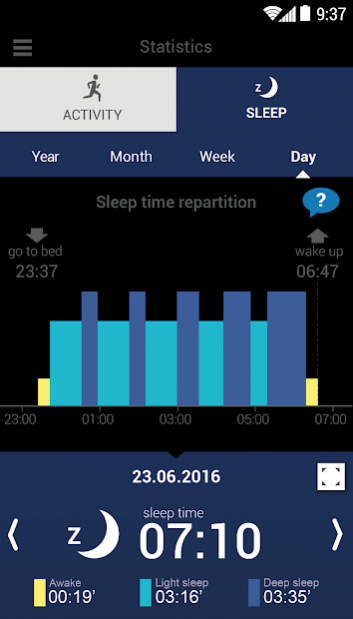ONcoach 1.1.6
Continue to app
Free Version
Publisher Description
Embrace an active lifestyle with the ONcoach 100.
DAILY ACTIVITY TRACKING
The ONcoach 100 automatically measures your daily walking activity: number of steps, distance, calories, walking time and inactive time.
SLEEP QUALITY TRACKING
Exercise has a direct effect on sleep quality.
With the ONcoach 100 you can monitor these effects day after day by displaying your total sleep time and the time spent in different sleep phases: light sleep, deep sleep or awake.
And so that you don't lose any data, the sleep measurement turns on automatically without you needing to do anything.
DAILY ACTIVITY GAUGE : ACHIEVE YOUR FITNESS GOALS
The ONcoach 100 has an activity gauge consisting of 12 LED indicators. Set a daily activity goal (number of steps) on the application and follow your progress throughout the day on the activity gauge.
MEASURE YOUR TRAINING SESSIONS FOR MORE THAN 40 SPORTS
Measure practice time and calories burned for over 40 sports by double clicking the centre button of your ONcoach 100 and then selecting the sport practised on the application. For walking and running, the ONcoach 100 also measures trip distance and average speed.
UP TO 6 MONTHS OF BATTERY LIFE AND NO NEED TO CHARGE
The ONcoach 100 has a 6-month battery life and runs on a CR2032 battery.
LIGHTWEIGHT AND DISCREET, YOU'LL FORGET YOU ARE EVEN WEARING IT
Weighing in at just 20 grams and only 10 mm thick, the ONcoach 100 discreetly accompanies you throughout the day and will not get in your way as you practise your sport.
About ONcoach
ONcoach is a free app for Android published in the Health & Nutrition list of apps, part of Home & Hobby.
The company that develops ONcoach is Decathlon. The latest version released by its developer is 1.1.6.
To install ONcoach on your Android device, just click the green Continue To App button above to start the installation process. The app is listed on our website since 2018-06-22 and was downloaded 21 times. We have already checked if the download link is safe, however for your own protection we recommend that you scan the downloaded app with your antivirus. Your antivirus may detect the ONcoach as malware as malware if the download link to com.geonaute.oncoach100 is broken.
How to install ONcoach on your Android device:
- Click on the Continue To App button on our website. This will redirect you to Google Play.
- Once the ONcoach is shown in the Google Play listing of your Android device, you can start its download and installation. Tap on the Install button located below the search bar and to the right of the app icon.
- A pop-up window with the permissions required by ONcoach will be shown. Click on Accept to continue the process.
- ONcoach will be downloaded onto your device, displaying a progress. Once the download completes, the installation will start and you'll get a notification after the installation is finished.